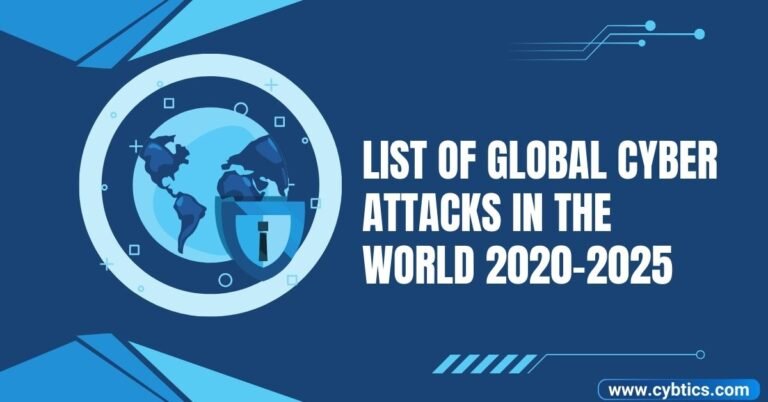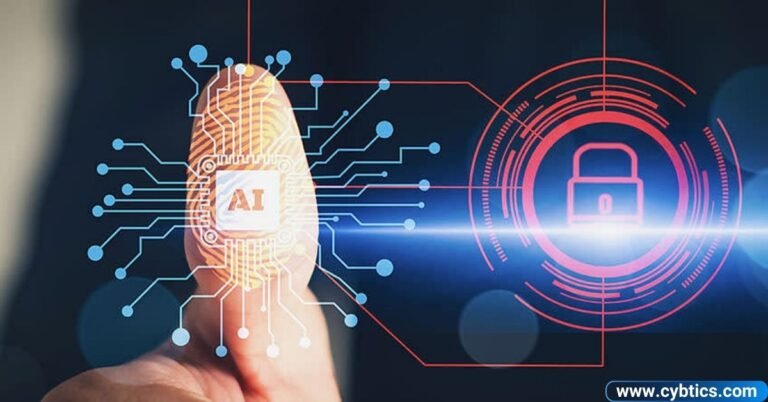Footprinting in cybersecurity is the process of collecting information about a target system. Hackers do this to find weak points, while security experts use it to strengthen defenses. It involves gathering data like IP addresses, domain details, and network structure. Understanding footprinting is the first step to protecting yourself online.
There are two types: active and passive footprinting. Active means direct interaction, while passive collects data quietly. Tools like search engines, WHOIS, and social media make this easy. Curious about how to stop hackers in their tracks? Let’s explore! 🚀
What is footprinting and how does it work?
What is Footprinting?
Footprinting is the process of gathering information about a computer system or network. Hackers and security experts use it to find weaknesses or strengthen defenses. It’s the first step in ethical hacking or planning a cyber attack.
How Does Footprinting Work?
It works by collecting data like IP addresses, domain names, and employee details. This can be done actively (with direct contact) or passively (without the target knowing). Understanding how it works helps protect your online presence.
What is Active Footprinting?
Active footprinting means directly interacting with a target’s system to gather information. Tools like traceroute and ping sweeps help find network paths and active devices. But this method often triggers the target’s intrusion detection system (IDS), making stealth a challenge.
What is Passive Footprinting?
Passive footprinting collects data without touching the target’s system. It uses Google searches, Archive.org, WHOIS, and social media to learn about a company. Since it avoids IDS alerts, it’s a quieter and safer way to gather intel.
Aalso Read: What Are Technical Controls in Cybersecurity? A Complete Guide
How do you start footprinting?
To start footprinting, first gather basic information like domain names and IP addresses. Use tools such as WHOIS, search engines, and social media to learn about the target. This helps create a clear picture of the company’s online presence.
Next Steps in Footprinting
After collecting public data, you can dig deeper with DNS queries and traceroute commands. Checking job sites and Archive.org reveals even more useful details. The key is to gather as much information as possible without alerting the target.
Advantages of footprinting

✅ For Ethical Hacking and Cybersecurity:
- Identify Vulnerabilities: Helps find weak points in a system before attackers do.
- Strengthen Defenses: Allows companies to patch security gaps proactively.
- Risk Assessment: Gives a clear picture of the organization’s exposure to cyber threats.
- Incident Response Planning: Helps create effective strategies to handle attacks.
✅ For Hackers (Awareness is Key!):
- Target Information: Reveals network structure, technologies, and employee details.
- Attack Planning: Helps craft specific attacks, like social engineering or phishing.
- Anonymity Maintenance: Passive footprinting gathers intel without triggering alerts.
Other types of footprinting
⭐ 1. Open Source Footprinting:
- Uses public sources like websites, forums, and social media to gather intel.
- Common tools: Google Dorking, Shodan, and WHOIS lookups.
⭐ 2. Network Footprinting:
- Focuses on identifying network infrastructure, IP ranges, and ports.
- Tools: Nmap, traceroute, and ping sweeps.
⭐ 3. Web Application Footprinting:
- Gathers information about web servers, frameworks, and databases.
- Techniques include examining HTTP headers and site directories.
⭐ 4. Email Footprinting:
- Tracks email headers to find server locations and IP addresses.
- Useful for identifying phishing risks and server configurations.
⭐ 5. DNS Footprinting:
- Collects domain-related data like subdomains, mail servers, and zone transfers.
- Tools: nslookup, dig, and MXToolbox.
Stages of footprinting
Here’s a revised version for you!
✨ 1. Information Gathering:
- Collect public data like domain names, IP addresses, and technologies used.
- Use search engines, WHOIS, and social media for passive research.
⚡ 2. Network Scanning:
- Identify active devices, open ports, and running services.
- Tools like Nmap, traceroute, and ping help map the network.
🌍 3. DNS Enumeration:
- Discover subdomains, mail servers, and DNS zone transfers.
- Use commands like nslookup and dig for domain-specific data.
🕵️ 4. Website Analysis:
- Inspect website structures, directories, and hidden files.
- Check robots.txt, HTTP headers, and site archives for clues.
📨 5. Email Tracking:
- Analyze email headers to find server locations and sender information.
- Helps spot phishing risks and communication patterns.
🔍 6. Social Engineering:
- Gather personal info from social media, forums, and job sites.
- A stealthy way to prepare for phishing or pretexting attacks.
Tips to prevent footprinting attacks
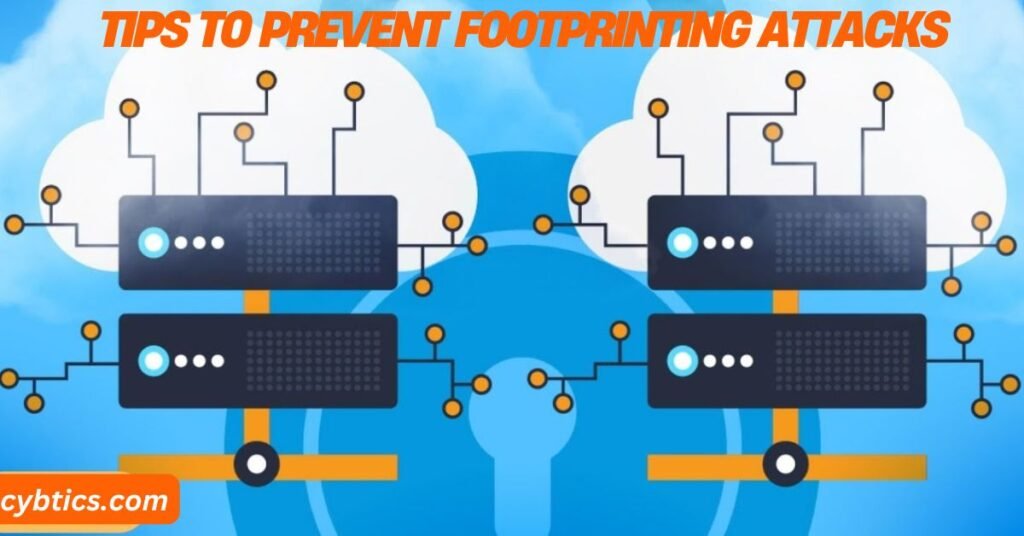
🛡️ 1. Use Strong Privacy Settings:
- Limit public information on social media and company websites.
- Avoid sharing sensitive data like IP addresses or employee directories.
🔐 2. Enable Firewalls and IDS/IPS:
- Monitor and block suspicious scanning activities.
- Set up alerts for unexpected network queries or port scans.
🔍 3. Regularly Update Software and Systems:
- Patch vulnerabilities to prevent easy exploitation.
- Keep DNS servers, web applications, and operating systems secure.
🚫 4. Restrict WHOIS and DNS Information:
- Use domain privacy protection to hide registrar details.
- Disable unnecessary DNS zone transfers.
👁️ 5. Monitor Digital Footprints:
- Perform regular security audits to check for exposed data.
- Use open-source intelligence (OSINT) tools to see what hackers can find.
📊 6. Train Employees on Social Engineering:
- Educate staff to avoid sharing sensitive information casually.
- Simulate phishing attacks to boost awareness and readiness.
Also Read: Element of Cyber Security: Essential Strategies for Digital Safety
Frequently Asked Question
What is an example of a footprint?
A footprint could be finding a company’s IP address, domain info, or employee emails through a WHOIS lookup.
What is digital footprint in cybersecurity?
A digital footprint is the trail of information you leave online, like browsing history, social media, and IP logs.
What are the 2 types of digital footprint?
The two types are active (intentional actions like posts) and passive (collected without your awareness, like cookies).
Who can see my digital footprint?
Companies, advertisers, hackers, and even government agencies can track and analyze your digital footprint.
Conclusion
Footprinting in cybersecurity is the process of gathering information about a target system or network. Hackers use it to find weaknesses, while ethical hackers do it to strengthen security. There are two main types: active (direct interaction) and passive (indirect research). Common tools include search engines, WHOIS, traceroute, and social media. By understanding footprinting, companies can protect sensitive data. Staying alert and limiting public information helps prevent cyber attacks! 🚀