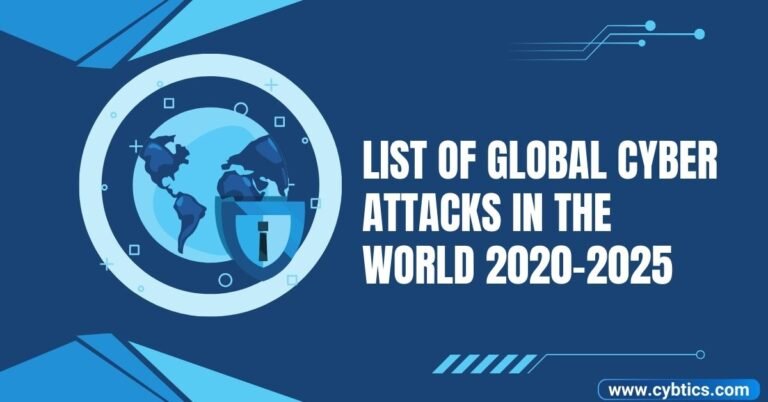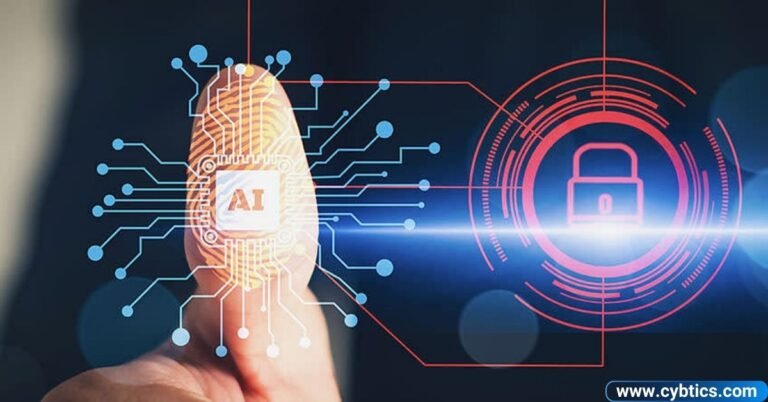Cyber attacks are a growing danger in today’s digital world. They come in many forms, targeting your devices, data, and even your money. Hackers use clever tricks to break into systems, and no one is completely safe. Let’s explore the different types of cyber attacks you should know about!
One common type is phishing, where fake emails trick you into sharing personal info. Then there’s malware, sneaky software that can ruin your device or steal your files. Ransomware locks your data and demands payment—imagine losing everything in a flash! Stick around to learn how these attacks work and how to stay protected!
Most 20 Common Cyber Attack Types in 2025
DoS and DDoS Attacks
A Denial of Service (DoS) attack floods a website or server with too much traffic, making it crash so no one can use it. Distributed Denial of Service (DDoS) is similar but uses many hacked devices to attack at once, like a zombie army. Hackers often do this to disrupt businesses or annoy users. For example, in 2016, a DDoS attack hit Dyn, a DNS provider, and shut down sites like Twitter and Netflix. This causes huge losses like money or trust for companies. Knowing about DoS helps us spot slowdowns early and stay safe.
To protect yourself, use strong firewalls or services like Cloudflare that filter bad traffic. Companies can monitor their networks for unusual activity and limit how much data one user can send. In the past, these attacks cost businesses millions like the Dyn attack led to hours of downtime. Individuals might lose access to important services too. The benefit of understanding this is you can pick secure websites or avoid shady links. Stay alert, and don’t let hackers crash your day!
MITM Attacks
Man in the Middle (MITM) attacks happen when a hacker secretly listens to or changes communication between two people, like intercepting a phone call. They might sneak into public Wi-Fi to steal your data, such as passwords or bank details. In 2015, hackers used MITM to steal info from Lenovo users through fake software updates. This can lead to identity theft or money loss. It’s sneaky because you don’t even know it’s happening. Learning about MITM keeps you cautious online.
You can protect yourself by avoiding public Wi-Fi or using a VPN to encrypt your connection. Always check for “https” on websites it means your data is safer. Past losses show millions stolen from bank accounts due to MITM. The benefit is you can shop or chat online without worry if you’re secure. Hackers hate encrypted data, so make it tough for them. Stay one step ahead!
Phishing Attacks
Phishing attacks use fake emails, texts, or websites to trick you into giving away personal info, like your password or credit card number. Hackers pretend to be someone you trust, like your bank or a friend. In 2020, phishing spiked during COVID-19 with fake health alerts stealing user data. This can empty your bank account or expose secrets. It’s common because it’s easy for hackers to try. Knowing phishing saves you from falling for scams.
To stay safe, never click links in strange emails check the sender’s address first. Use two-factor authentication (2FA) so even if they get your password, they’re stuck. Past phishing scams have cost people billions like $56 million in 2021 alone. The benefit is you can spot fakes and keep your money secure. Hackers fish for victims, but you don’t have to bite!
Whale-Phishing Attacks

Whale-phishing targets big shots like CEOs or managers because they have access to valuable info or money. It’s a type of phishing but more personal, using details like their name or job title to seem legit. In 2016, a whaling attack tricked a Snapchat employee into sending payroll data. This can leak sensitive company secrets or funds. It’s dangerous because whales are high-value targets. Understanding this helps protect important people in businesses.
Protection comes from training staff to spot tricky emails and verifying requests with a call. Use email filters to catch fakes before they reach the inbox. Past attacks have cost firms millions like $100 million from a whaling scam at Google. The benefit is safer companies and less stress for leaders. Hackers hunt whales, but smart defenses keep them dry!
Spear-Phishing Attacks
Spear-phishing is phishing with a personal twist hackers research you to craft a message that feels real, like mentioning your recent trip. It’s aimed at one person, not a crowd, making it harder to spot. In 2011, spear-phishing hit RSA Security, costing them $66 million in damages. It can steal your identity or company secrets. It’s clever and targeted, so it’s extra risky. Knowing this keeps you sharp against personal tricks.
To protect yourself, double check unexpected messages and avoid sharing too much online it’s bait for hackers. Use antivirus software to catch sneaky emails. Past losses include stolen data from millions of users. The benefit is you stay safe by being suspicious of “too perfect” messages. Don’t let hackers spear you with their tricks!
Ransomware
Ransomware locks your files or device and demands money to unlock them like a digital kidnapper. It spreads through shady downloads or email links, encrypting everything fast. In 2021, the Colonial Pipeline attack cost $4.4 million in ransom and disrupted fuel supplies. You could lose precious photos or business data. It’s scary because it’s instant and ruthless. Understanding ransomware helps you back up and fight back.
Protect yourself by saving files in the cloud or on external drives regularly. Don’t click unknown links, and use strong antivirus tools. Past attacks show billions paid in ransoms like $1.4 billion in 2020 alone. The benefit is keeping your memories and work safe with backups. Hackers want your panic, but you can outsmart them!
Password Attacks
Password attacks try to guess or steal your passwords to break into your accounts. Hackers use tools to test millions of combinations or trick you into revealing them. In 2012, LinkedIn lost 6.5 million passwords to a breach, exposing users. Weak passwords lead to stolen money or info. It’s a simple but effective attack. Knowing this pushes you to lock your accounts tight.
Use long, unique passwords with letters, numbers, and symbols hard to crack! Add 2FA for extra safety, and never reuse passwords. Past breaches cost users trust and cash like millions in fraud after LinkedIn. The benefit is secure accounts that hackers can’t touch. Make your password a wall they can’t climb!
SQL Injection Attacks

SQL injection attacks target websites by sneaking bad code into their databases, like a thief slipping through a backdoor. Hackers use this to steal, delete, or change data like customer info. In 2008, Heartland Payment Systems lost 130 million card details to SQL attacks. It can ruin businesses and users alike. It’s technical but devastating. Learning this helps you pick safer websites.
Protection means developers must check code and use secure systems users can’t do much directly. Stick to trusted sites with good security reputations. Past losses include billions in stolen data like Heartland’s $140 million hit. The benefit is knowing which sites keep your info safe. Hackers dig for weaknesses, but strong code stops them!
URL Interpretation
URL interpretation tricks you into visiting fake websites that look real like “g00gle.com” instead of “google.com.” Hackers use these to steal your login details or money. In 2017, typosquatting scams hit cryptocurrency users, costing millions. It’s simple but catches people off guard. You could lose everything with one wrong click. Understanding this keeps your browsing safe.
To protect yourself, double-check URLs before entering info, and use bookmarks for favorite sites. Antivirus tools can warn you about fakes too. Past scams drained bank accounts fast like $50 million in crypto losses. The benefit is confident, safe surfing without traps. Don’t let a tiny typo cost you big!
DNS Spoofing
DNS spoofing messes with your internet directions, sending you to fake sites instead of real ones—like a hacked GPS. Hackers change DNS records to steal your data or redirect payments. In 2018, a DNS attack hit MyEtherWallet, stealing $150,000 in crypto. It’s silent but costly, exposing your info. It’s a sneaky way to hijack your web. Knowing this helps you spot weird redirects.
Use secure DNS services like Google’s or Cloudflare’s, and watch for site warnings. Avoid clicking odd links that might trigger it. Past attacks cost users millions like MyEtherWallet’s losses. The benefit is safer browsing and keeping your money yours. Hackers can’t misdirect you if you’re prepared!
Session Hijacking
Session hijacking steals your login session like grabbing your ticket after you enter a movie. Hackers take over after you log in, accessing your account. In 2014, eBay faced session attacks, risking user data. It can lead to stolen funds or private info. It’s dangerous because it skips passwords. Understanding this keeps your sessions locked down.
Protect yourself with “https” websites and by logging out after use don’t stay signed in. Use VPNs on public Wi-Fi too. Past hijacks exposed millions of accounts like eBay’s scare. The benefit is keeping hackers out of your active sessions. Don’t let them sneak into your online life!
Brute Force Attacks

Brute force attacks guess your password by trying endless combinations until one works—like a robot lockpicker. Hackers use fast software to crack weak passwords in minutes. In 2019, Citrix lost data to a brute force breach, affecting 6 million users. It can unlock your accounts or devices. It’s slow but effective if you’re lazy with passwords. Knowing this makes you tougher to crack.
Use complex passwords and 2FA to stop guesses cold hackers give up if it’s too hard. Lock accounts after failed tries too. Past breaches cost companies millions like Citrix’s cleanup. The benefit is unbreakable accounts that tire out hackers. Make them sweat, not you!
Web Attacks
Web attacks target websites with tricks like code injections or exploits to steal data or crash them. They hit weak spots in site design, leaking user info. In 2017, Equifax lost 147 million people’s data to a web attack. It’s a broad attack that ruins trust and lives. Businesses and users both suffer. Learning this helps you avoid risky sites.
Protection needs developers to patch flaws users should stick to updated, trusted sites. Use antivirus to block bad pages too. Past losses include billions like Equifax’s $700 million fine. The benefit is safe browsing and secure data. Don’t let web traps catch you off guard!
Insider Threats
Insider threats come from people inside a company like employees who steal or leak data on purpose or by mistake. They might sell secrets or click bad links. In 2020, Tesla caught an insider trying to sell code to rivals. It can destroy businesses from within. It’s tricky because trust is involved. Knowing this helps companies watch closer.
To protect, firms use strict access rules and monitor staff activity users can report odd behavior. Training helps too. Past threats cost millions like Tesla’s near miss. The benefit is safer workplaces and less betrayal. Insiders can hurt, but vigilance stops them!
Trojan Horses
Trojan horses are fake programs that look helpful but hide malware like a gift with a trap. You might download a “free game” that steals your data. In 2010, the Zeus Trojan stole $70 million from bank accounts. It can spy, steal, or destroy files. It’s sneaky because you invite it in. Understanding Trojans keeps your downloads clean.
Protect yourself by avoiding unknown files and using antivirus to scan downloads. Stick to official app stores too. Past Trojans caused huge losses like Zeus’s banking chaos. The benefit is safe devices and peace of mind. Don’t open the door to digital traps!
Drive-by Attacks
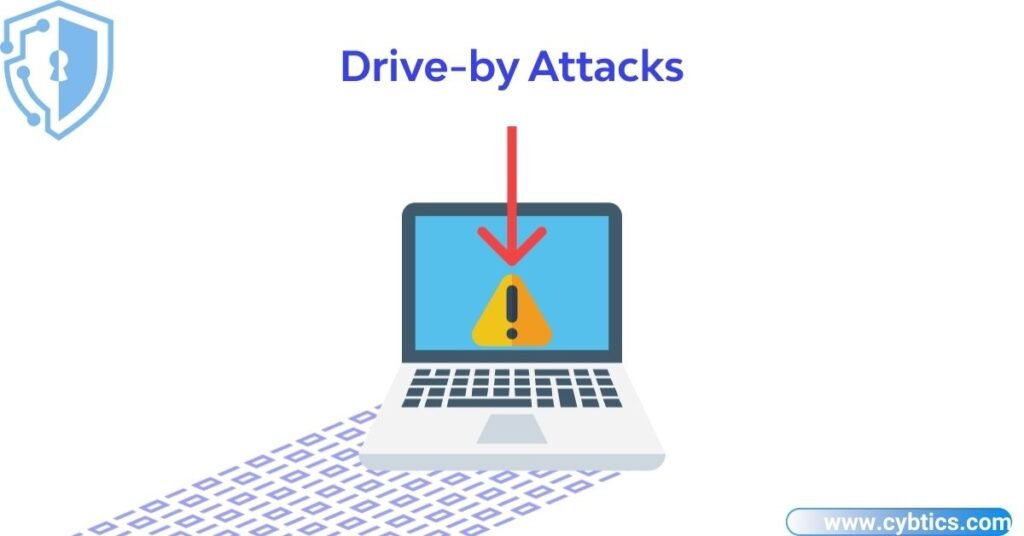
Drive-by attacks infect your device just by visiting a hacked website no clicks needed. Hackers plant malware in ads or code, waiting for victims. In 2016, a drive-by hit Yahoo users, spreading ransomware fast. It can steal data or lock your system. It’s silent and automatic, which makes it scary. Knowing this keeps you off shady sites.
Use ad blockers and keep your browser updated to block these attacks. Antivirus helps catch them too. Past incidents cost users millions like Yahoo’s outbreak. The benefit is worry-free browsing with smart tools. Don’t let a quick visit ruin your day!
XSS Attacks
Cross-Site Scripting (XSS) attacks inject bad code into websites you trust, making them steal your info like cookies or logins. Hackers use it to trick your browser. In 2014, XSS hit eBay, letting attackers post fake listings. It can hijack accounts or spread malware. It’s clever and hard to notice. Learning XSS helps you spot weird site behavior.
Protection comes from developers fixing sites users should use script blockers like NoScript. Avoid clicking odd pop-ups too. Past XSS leaks cost trust like eBay’s scare. The benefit is safer browsing on clean sites. Keep hackers out of your web fun!
Eavesdropping Attacks
Eavesdropping attacks listen to your online chats or calls like a spy tapping your line. Hackers grab unencrypted data, like emails or bank logins, on weak networks. In 2013, PRISM showed how eavesdropping could expose millions of users. It steals private info fast. It’s quiet and violates trust. Knowing this locks your conversations tight.
Use encryption tools like VPNs or secure apps (e.g., Signal) to block listeners. Avoid public Wi-Fi without protection. Past leaks lost billions in privacy like PRISM’s fallout. The benefit is safe talks and secure data. Don’t let hackers hear your secrets!
Birthday Attack
A birthday attack cracks security codes like passwords or hashes by finding matches faster than expected, based on math tricks. It’s used to fake digital signatures or break encryption. In 2015, researchers showed it could weaken old security systems. It’s rare but can unlock sensitive stuff. It’s geeky yet powerful. Understanding this pushes better security.
Protection means using strong, modern encryption like SHA-256 and updating old systems. Users can’t do much but trust secure tech. Past risks exposed weak codes like millions in potential fraud. The benefit is knowing your tech is tough to crack. Don’t let math beat your safety!
Malware Attack

Malware attacks use harmful software like viruses or worms to mess up devices or steal data. It spreads through downloads, emails, or USBs, targeting anything valuable. In 2017, WannaCry malware hit 200,000 systems, costing $4 billion. It can wipe files or spy on you. It’s the king of cyber chaos. Knowing malware keeps your guard up.
Protect yourself with antivirus software, regular updates, and no shady links. Back up files to recover fast. Past attacks lost billions like WannaCry’s global mess. The benefit is a clean, safe device for work or fun. Don’t let malware turn your tech into trash!
How to protect against cyberattacks
Staying safe from cyberattacks starts with simple steps you can do every day. Use strong passwords—like a mix of letters, numbers, and symbols and don’t reuse them on different sites. Turn on two-factor authentication (2FA), which adds a code from your phone to log in, making it tougher for hackers. Keep your software and devices updated because old versions have weak spots hackers love to use. Back up your files to a USB or cloud so you won’t lose everything if an attack hits. These small habits can block most trouble before it starts!
Another way to stay safe is by being smart about what you click and where you go online. Don’t open emails or links from strangers hackers trick you with fake messages pretending to be your bank or friend. Use a VPN on public Wi-Fi to hide your info from sneaky listeners. Install good antivirus software to catch and stop malware fast. In the past, people lost millions because they skipped these steps like the WannaCry attack in 2017 that hit unprotected systems. Stay cautious, and you’ll keep hackers frustrated and your data safe!
Summary
Cyber attacks come in many shapes, like phishing, ransomware, and DDoS, all trying to steal or mess up your stuff. Some trick you with fake emails, while others lock your files or crash websites you use. Knowing these types helps you spot danger and stay safe online!
Each attack has its own sneaky way like malware hiding in downloads or insiders leaking company secrets. Past attacks, like WannaCry or Equifax, cost billions and hurt millions of people. Understanding them means you can fight back with smart moves and keep hackers away!