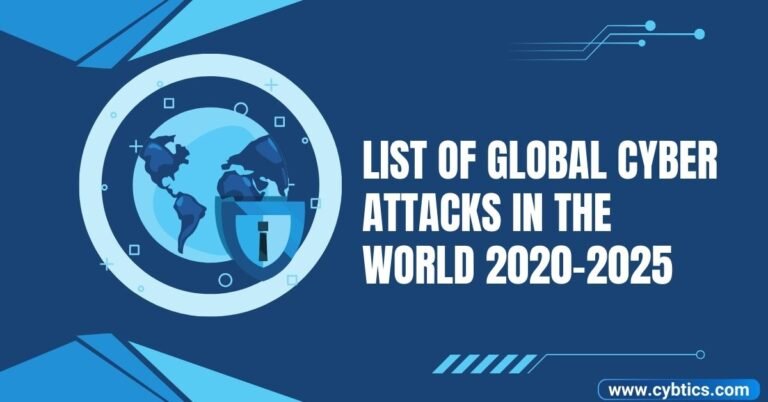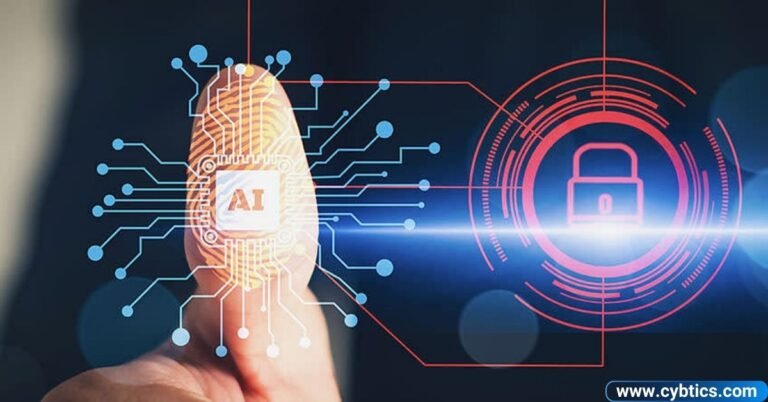Cloud computing cybersecurity fundamentals are essential practices and strategies designed to protect data, applications, and infrastructure in the cloud. These measures focus on preventing unauthorized access, and data breaches, and ensuring the safety of cloud environments.
In today’s digital age, where cloud services are crucial for businesses, understanding these security fundamentals is vital. Learn What is Cloud Computing Cyber Security Fundamentals? By implementing key security practices, organizations can safeguard their sensitive information and maintain operational continuity.
Cloud Security Fundamentals: Understanding the Basics

Cloud security fundamentals are the foundation for protecting cloud environments’ data, applications, and services. They focus on safeguarding sensitive information from unauthorized access, breaches, and other cyber threats.
Key principles include encryption, access control, and compliance with regulations. By understanding and implementing these basics, organizations can ensure their cloud infrastructure remains secure and resilient against potential risks.
How Secure Is the Cloud?
The cloud can be very secure when proper measures are in place. Cloud providers use advanced technologies like encryption and multi-factor authentication to protect data from cyber threats.
However, security also depends on how well users manage their data and access controls. By following best practices and understanding the shared responsibility model, organizations can maximize cloud security.
Benefits of Cloud Security
Cloud security offers enhanced protection for data and applications in the cloud. It helps organizations maintain business continuity while reducing risks.
- Data Protection: Cloud security ensures sensitive information is protected through encryption, preventing unauthorized access or theft.
- Cost Efficiency: By reducing the need for on-premises security infrastructure, cloud security lowers operational costs for businesses.
- Scalability: Cloud security adapts to the growing needs of a business, allowing for flexible scaling without compromising protection.
- Regulatory Compliance: It helps organizations meet legal requirements such as GDPR and HIPAA, reducing the risk of penalties.
- Improved Collaboration: Secure cloud environments allow employees to work together seamlessly, with controlled access to sensitive data.
Best Practices in Cloud Security Management

Managing User Access Rights
Effective management of user access ensures that only authorized individuals can access sensitive data and resources. Implementing strong authentication methods and access controls minimizes the risk of unauthorized access.
Developing Incident Response Plans
A well-crafted incident response plan helps businesses quickly address and mitigate security breaches. It outlines clear steps for detecting, responding to, and recovering from incidents, reducing downtime and damage.
Continuous Monitoring and Compliance
Ongoing monitoring ensures that cloud environments are constantly assessed for vulnerabilities and threats. Regular audits and compliance checks help maintain adherence to industry regulations and security standards.
10 Fundamentals of Cloud Security
Cloud security is crucial for protecting data and applications from cyber threats. Understanding and applying its fundamentals ensures a safer cloud environment for businesses and users alike.
Identify the Assets to Protect
Identifying critical assets allows businesses to focus on securing what matters most. Protecting valuable data, systems, and infrastructure prevents potential breaches and losses.
- Classify Data by Sensitivity: Prioritize protecting sensitive data, such as financial records and personal information, to reduce exposure risk.
- Identify Key Resources: Regularly review all cloud assets, including apps, databases, and virtual machines, to ensure proper security measures.
- Understand the Business Impact: Analyze the potential effects of asset loss or breach on business operations to guide security priorities.
- Maintain an Updated Inventory: Keep a running list of all assets, making it easier to track changes and vulnerabilities that may arise.
Implement Security Controls
Security controls help prevent unauthorized access and ensure cloud data remains protected. These measures act as safeguards against cyber threats, enhancing overall system integrity.
- Data Encryption: Encrypt data at rest and during transfer to ensure that even if intercepted, it remains unreadable without the proper keys.
- Firewalls and IDS/IPS: Use firewalls and intrusion detection/prevention systems to block unauthorized access and monitor suspicious activity.
- Multi-Factor Authentication (MFA): Enforce MFA to add an extra layer of protection by requiring multiple verification steps for users.
- Patching and Updates: Regularly update and patch cloud infrastructure to close known security vulnerabilities and strengthen system defenses.
Conduct Risk Assessments

Performing risk assessments allows organizations to understand the vulnerabilities in their cloud environment. It’s an essential step to safeguarding data and improving overall security posture.
- Identify Threats and Vulnerabilities: Assess what risks could affect your cloud systems, including external attacks, insider threats, or system failures.
- Evaluate Likelihood and Impact: Rank risks based on the likelihood of occurrence and potential impact on operations to prioritize security measures.
- Regularly Update Assessments: Perform continuous assessments to keep up with evolving threats and adjust security protocols accordingly.
- Create a Risk Mitigation Plan: Develop a strategy to reduce identified risks through preventive actions and countermeasures to minimize possible damages.
Managing user access rights ensures that only authorized individuals can access sensitive information. Proper access management prevents data leaks and unauthorized activities within the cloud system.
Manage User Access Rights
Managing user access is crucial for protecting cloud-based data and systems. Defining who can access what, and under what conditions, minimizes the chances of unauthorized access or breaches.
- Use Role-Based Access Control (RBAC): Assign access based on user roles to ensure individuals only have the permissions necessary for their tasks.
- Enforce Least Privilege: Limit access rights to the minimum required for users to perform their job functions, reducing potential exposure.
- Monitor Access Regularly: Continuously track user access to ensure permissions remain aligned with their current role and security policies.
- Implement Multi-Factor Authentication (MFA): Enhance security by requiring users to provide multiple forms of identification before granting access to sensitive systems.
Develop Incident Response Plans
An incident response plan provides a roadmap to handle and recover from security incidents. It helps businesses respond efficiently to threats and minimize the impact of attacks.
- Define Roles and Responsibilities: Assign specific tasks to team members for quick and effective coordination during an incident.
- Create Communication Procedures: Establish clear channels for internal and external communication to ensure everyone is informed.
- Prepare for Various Scenarios: Plan for different types of incidents such as data breaches, malware attacks, or system failures.
- Test and Update Regularly: Regularly review and test the plan to ensure it remains effective and reflects the latest threat landscape.
Protecting your data involves ensuring its confidentiality, integrity, and availability. Data protection in the cloud helps prevent unauthorized access, loss, or corruption, keeping critical information secure.
Protect Your Data

Data protection is the cornerstone of any cloud security strategy. It ensures that sensitive information remains safe from unauthorized access and potential threats.
- Encrypt Data in Transit and at Rest: Use encryption techniques to protect data both when it is being transmitted and when it is stored.
- Regular Backups: Ensure that backups are taken regularly and stored in secure locations to prevent data loss in case of an attack or system failure.
- Use Strong Access Controls: Limit access to sensitive data only to authorized users and enforce authentication mechanisms.
- Monitor Data Access: Continuously monitor who is accessing your data to detect any unusual or unauthorized activity.
Securing credentials is crucial to prevent unauthorized access to cloud systems. Credentials such as passwords and API keys must be well-protected to avoid breaches.
Secure Credentials
Credential security is vital for ensuring that only authorized users gain access to sensitive cloud resources. Protecting credentials reduces the risk of compromised accounts and unauthorized access.
- Use Strong Passwords: Encourage the use of complex passwords that are hard to guess, and require regular password changes.
- Enable Multi-Factor Authentication (MFA): Add an extra layer of protection by requiring additional forms of authentication, such as SMS codes or biometric scans.
- Limit Credential Sharing: Avoid sharing credentials between users and enforce policies to manage account access securely.
- Monitor and Revoke Stale Credentials: Regularly review credentials and promptly revoke access for users who no longer need it.
Monitor Cloud Systems Continuously
Continuous monitoring ensures that any suspicious behavior in the cloud environment is identified and dealt with promptly. This ongoing vigilance helps protect data and maintain system integrity.
- Utilize Security Information and Event Management (SIEM): SIEM systems analyze real-time data to spot threats and raise alerts for immediate action.
- Track System Performance: Monitoring system performance helps detect performance degradation, which could indicate a security breach or attack.
- Audit Access Logs: Regularly review access logs to identify any unauthorized or suspicious activity across cloud systems.
- Automate Response Actions: Automating responses to certain triggers, such as locking accounts or blocking IPs, can stop attacks before they cause harm.
Following industry compliance standards is essential for maintaining regulatory compliance and protecting sensitive data. These standards help ensure that cloud environments meet established security, privacy, and operational requirements.
Follow Industry Compliance Standards
Compliance with industry standards is necessary to safeguard sensitive data and maintain trust with customers and stakeholders. Adhering to these standards minimizes legal risks and ensures a secure cloud environment.
- Understand Relevant Regulations: Familiarize yourself with regulations like GDPR, HIPAA, and PCI-DSS to ensure compliance in your cloud environment.
- Use Automated Compliance Tools: Many cloud providers offer tools that help automate compliance checks, making it easier to meet regulatory requirements.
- Conduct Regular Audits: Regular audits help assess if your systems are meeting industry standards and identify areas for improvement.
- Document Compliance Efforts: Maintain clear records of compliance measures and actions taken to demonstrate adherence to industry standards.
Adopting a shift-left approach means integrating security measures early in the software development process. This proactive strategy reduces risks and strengthens security before the code is deployed.
Adopt a Shift-Left Approach

A shift-left approach to security emphasizes addressing vulnerabilities earlier in the development lifecycle, helping reduce risks and improve overall security.
- Integrate Security Testing in Development: Perform security testing throughout development, not just at the end of the process, to catch issues early.
- Automate Security Checks: Use automated tools to scan code for vulnerabilities during development to identify and fix security flaws in real-time.
- Educate Developers on Secure Coding Practices: Train developers on how to write secure code and how to recognize potential security risks.
- Collaborate Across Teams: Ensure that development, operations, and security teams work together to align security measures with the development process.
5 Common Cloud Security Challenges
AI-Powered Attacks
AI-powered attacks are increasingly used to bypass traditional security defenses in cloud environments. These attacks can quickly adapt and learn, making them harder to detect. They can automate processes and exploit system vulnerabilities at scale. Organizations need to strengthen their defenses to combat these evolving threats.
Technical & Resource Limitations
Many organizations face challenges due to a lack of resources or technical expertise in managing cloud security. Insufficient budgets and personnel can leave critical security gaps. Without the right tools or skilled staff, companies may struggle to protect their cloud systems effectively. This increases the risk of cyberattacks and data breaches.
Difficulty in Adapting to Rapid Technological Changes
The rapid pace of technological advancements in the cloud presents a challenge for many organizations. As new features and updates are constantly introduced, security systems must evolve to address emerging risks. Companies often lack the agility to quickly adapt, leaving them exposed to potential threats. Keeping up with cloud innovations is essential for maintaining strong security.
Complexity & Fragmentation in Cloud Environments
Cloud environments can be fragmented across different platforms, creating challenges in managing consistent security. Each provider has its security protocols, which can lead to inconsistencies. Data is stored in multiple locations, making it difficult to protect. A unified approach is necessary to ensure seamless security across all systems.
Compliance Concerns
Meeting regulatory requirements is a significant challenge in cloud security. Different industries have varying legal obligations for data protection, which can be difficult to manage in a cloud environment. Regulations such as GDPR or HIPAA must be carefully followed to avoid penalties. Staying compliant requires constant monitoring and adaptation to changing laws.
5 Common Cloud Security Solutions

Cloud Security Posture Management (CSPM) Solution
CSPM solutions help organizations continuously monitor and manage their cloud security posture. They identify misconfigurations, compliance gaps, and security risks, ensuring proper configurations across cloud environments.
Cloud Workload Protection Platforms (CWPP)
CWPP tools secure workloads in the cloud by monitoring and protecting applications, virtual machines, and containers. They detect vulnerabilities and provide real-time protection against cyber threats targeting workloads.
Cloud Infrastructure Entitlement Management (CIEM) Solution

CIEM solutions manage user permissions and access rights across cloud services. They ensure that users have the minimum necessary access to perform their tasks, reducing the risk of unauthorized access.
Cloud Native Application Protection Platforms (CNAPP)
CNAPPs protect cloud-native applications throughout their lifecycle. They offer security for development, deployment, and runtime environments, safeguarding applications from vulnerabilities and malicious attacks.
Cloud Access Security Broker (CASB) Tools
CASB tools provide visibility and control over cloud application usage within an organization. They enforce security policies, ensuring safe access and preventing unauthorized or risky usage of cloud services.
Difference between Cloud Security and Traditional IT Security
Cloud security and traditional IT security both aim to protect sensitive data, but they differ in how and where the data is secured. Cloud security focuses on securing data, applications, and services in virtualized environments, while traditional IT security primarily secures on-premises hardware and networks.
| Aspect | Cloud Security | Traditional IT Security |
| Deployment Location | Data and services are hosted in remote data centers or the cloud. | Data and services are stored and managed on-premises. |
| Data Ownership | Data is owned by the cloud service provider and the user, depending on the contract. | The organization owns and directly controls the data. |
| Scalability | Scalable based on cloud resources and needs, allowing for flexible expansion. | Scaling requires physical hardware upgrades, limited by available resources. |
| Access Control | Managed via cloud provider’s IAM systems, which can offer granular control. | Managed via on-premises identity systems and firewalls. |
| Security Responsibility | Shared responsibility between the cloud provider and the customer. | Primarily the responsibility of the organization. |
| Infrastructure | Virtualized and distributed, often across multiple locations. | Typically involves physical hardware located in one or a few locations. |
| Cost Structure | Pay-as-you-go pricing model based on consumption. | Fixed costs for maintaining physical infrastructure. |
| Compliance | Adheres to cloud-specific compliance standards (e.g., GDPR, HIPAA). | Adheres to local, regional, and industry-specific regulations. |
| Backup and Recovery | Managed by the cloud provider with automated backups and disaster recovery options. | Requires manual backup and recovery systems managed by the organization. |
| Security Tools | Utilizes cloud-native security tools like CSPM, CASB, and WAF. | Relies on traditional security tools like firewalls, VPNs, and antivirus. |
Summary
Cloud computing cyber security fundamentals focus on protecting data, applications, and systems stored and processed in the cloud. This includes ensuring secure access, encrypting sensitive information, and implementing security controls to prevent unauthorized access.
These fundamentals also involve understanding the shared responsibility model, where both the cloud service provider and the user play roles in maintaining security. Continuous monitoring, compliance with regulations, and developing strong incident response plans are essential to safeguard cloud environments.
Frequently asked questions:
What are cloud computing fundamentals?
Cloud computing fundamentals involve using remote servers for data storage, processing, and software over the internet.
What are the fundamentals of cyber security?
Cyber security fundamentals focus on protecting data, systems, and networks from unauthorized access and threats.
What do you mean by cloud computing?
Cloud computing is accessing and storing data and applications over the internet instead of on local devices.
What are the 4 types of cloud computing?
The four types of cloud computing are public, private, hybrid, and community clouds.
What is cloud computing cyber security fundamentals quizlet?
Cloud computing cyber security fundamentals quizlet is a learning resource covering cloud security concepts like encryption and access control.